Mojini is a portal developed by Revenue Department of Karnataka with an objective to enable a single window access to information and services. This project is designed and developed by Government of Karnataka.
Benefits of Mojini
Here are the benefits of mojini v3
Application Status:
One of the key features of Mojini V3 is it allows users to track the application status of your land. Land-related application status can be checked by entering the application number in the portal.
Allotment Status:
Using mojini users can track their allotment Status by entering the allotment number. You don’t have to visit the Revenue Department office for updates.
View 11E sketch, Allentaion and Phodi Sketch
Mojini provides access to various land-related sketches which include
11E sketch: Shows boundaries and extent of specific land
Allentaion Sketch: This sketch provides info regarding the government land that has been assigned to private entities
Phodi Sketch: It shows entire land boundaries within the Village.
Revenue Maps:
Mojini V3 allows users to view revenue maps i.e village maps which helps to visualise land surroundings
Dispute Cases:
Mojini offers access to land dispute reports. one can view dispute reports of their land directly in the portal by providing necessary details.
Management Information Systems(MIS) Reports:
This app offers access to MIS Reports. This report may require officials login and user permissions.
Circular Updates
Mojini provides official circular updates related to land policies in Karnataka.
Request for Land Survey:
Citizes can apply for 11E, landconversion sketch, haddubasthy and Thathkal podi by paying the fee online.
Request for Survey Documents:
This app allows citizens to apply online for their survey documents like Tippan, Pakka, Book and Atlas.
Citizens can also view the survey documents.
How to Download Mojini V3 App
You can download MOJINI Application from Google Play Store.
App official language is in Kannada but one can view english version of the page or app by clicking on Language button in menu
Monini V3 Login
Monini V3 login below
How to Login into Mojini V3
- Visit Official login page of Mojini V3 from here-http://218.248.32.25/v3_nop_new
- Submit your username and password
- Click on Login
- You’ll be redirected to Dashboard
Note:You need to register in Mojini if you haven’t already.
Mojini V3 Application Status
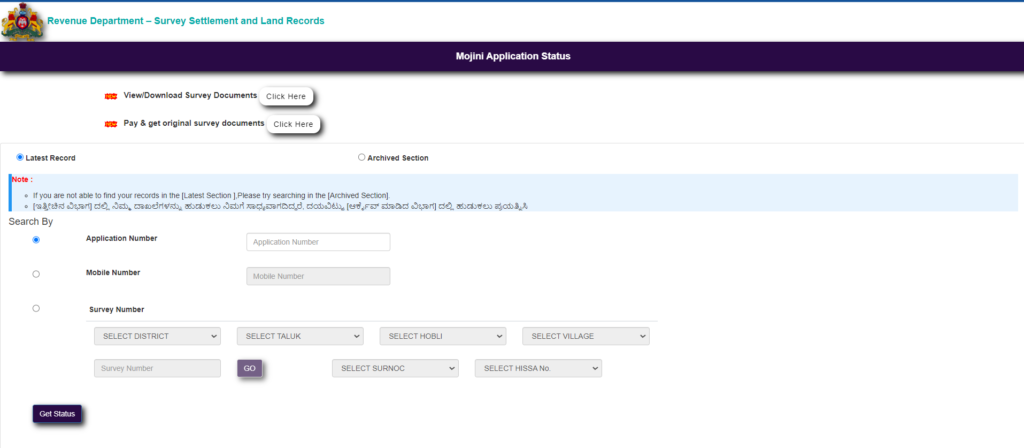
Users can check Mojini V3 Application Status
How to Check Application Status-Mojini V3
There are 3 ways to check application status in mojini. Here are the steps to check Mojini V3 Application Status
Check Mojini V3 Application Status using Application Number
- Visit Official website of Mojini V3
- Under Services click on Application Status
- Select Application Number
- Enter Your Application Number
- Now Click on Get Status
- To view in detail click on Track Status
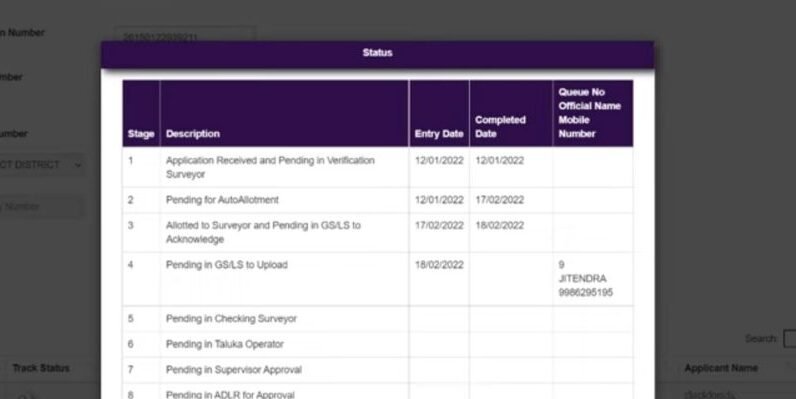
Check Mojini V3 Application Status Using Mobile Number
- Visit Official Mojini V3 website
- Click on check application status under Service section
- Select Mobile number
- Enter Your Registered Mobile Number
- Click on Get Status
Check Mojini V3 Application Status using Survey Number
- Visit Official website of Mojini V3
- Click on Application status
- Select Survey Number
- Select District
- Select Taluk
- Select Hobli
- Select Village
- Now select Surnoc and Hissa No.
Mojini V3 Allotment Status:
Here is the step by step process to check Mojini V3 Allotment Status
- Visit bhoomojini.karnataka.gov.in
- Under Services click on Allotment status
- Here you can check Allotment status using Mobile number or Application number or Survey Number
- If you are using mobile number enter your mobile number and click on Get Status
- If you are using Application Number submit your application number and click on Get Status
- If you are using Survey number enter survey number and after that select Survey number, District, Taluk, Hobli, Village and after it select Surnoc and Hissa No
- Click on Get Status
How to check 11E Sketch Application Status Mojini V3

To check 11E Sketch Application Status follow these steps
- Open Mojini App
- Navigate to sketches section and click on sketch view(11E Sketch View)
- Enter Reference number manually
- Click on proceed
- Land record is displayed on the app.
You can also check status using previous applications it is listed in quick access.
